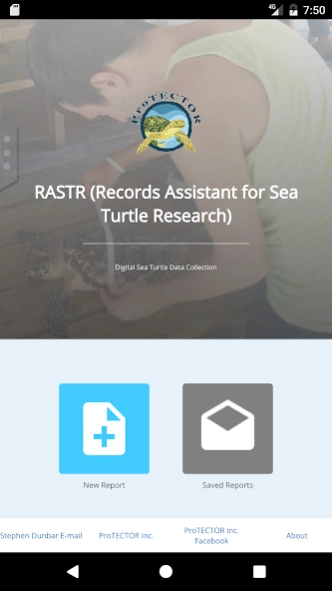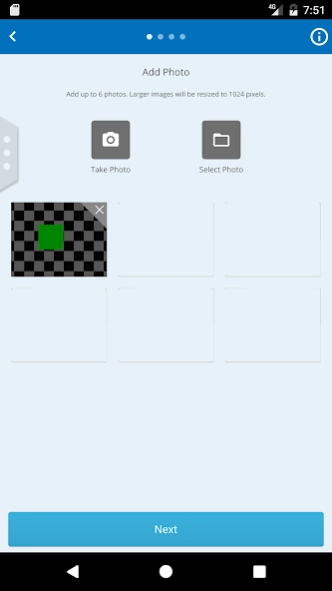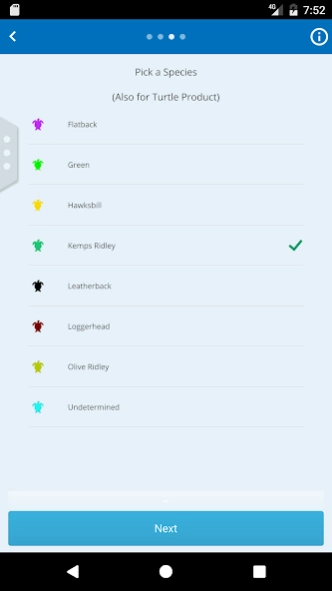RASTR 4.0.6
Continue to app
Free Version
Publisher Description
RASTR - Researchers use RASTR to log sea turtle capture, nesting, or product data.
Sea turtles live in many of the world’s oceans and thus, researchers around the world study many different aspects of sea turtle biology. We have designed this app so that researchers can log turtle capture, nesting, or product data and location. By mapping these records, researchers can keep track of data collection locations, capture history, and monitor conservation efforts in areas of interest. Researchers have traditionally used paper data sheets to collect sea turtle information. However, depending on the projects being conducted, there may be several data sheets for one project. These data sheets may be degraded by rain, humidity, or fire. It is our hope that sea turtle researchers will utilize RASTR to help consolidate and supplement physical data sheets, and digitally store their data on a cloud-based system that is not subject to the same degradative effects. Thank you for using RASTR to aid in your data collection. We hope that it will be a useful and enjoyable experience.
About RASTR
RASTR is a free app for Android published in the Teaching & Training Tools list of apps, part of Education.
The company that develops RASTR is Loma Linda University Health. The latest version released by its developer is 4.0.6.
To install RASTR on your Android device, just click the green Continue To App button above to start the installation process. The app is listed on our website since 2023-11-28 and was downloaded 6 times. We have already checked if the download link is safe, however for your own protection we recommend that you scan the downloaded app with your antivirus. Your antivirus may detect the RASTR as malware as malware if the download link to edu.llu.medicine.rastr is broken.
How to install RASTR on your Android device:
- Click on the Continue To App button on our website. This will redirect you to Google Play.
- Once the RASTR is shown in the Google Play listing of your Android device, you can start its download and installation. Tap on the Install button located below the search bar and to the right of the app icon.
- A pop-up window with the permissions required by RASTR will be shown. Click on Accept to continue the process.
- RASTR will be downloaded onto your device, displaying a progress. Once the download completes, the installation will start and you'll get a notification after the installation is finished.